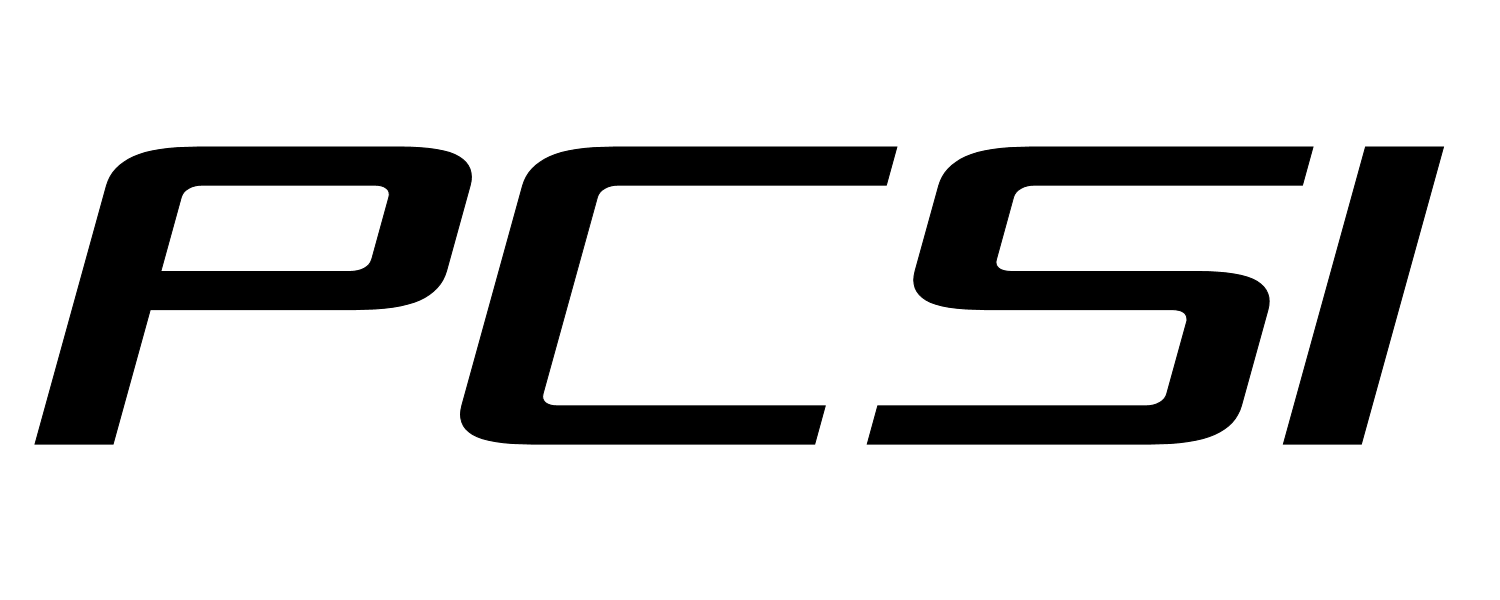Lets Talk Passwords
Why Strong Passwords Are Important:
Protection Against Unauthorized Access: Strong passwords help prevent unauthorized access to your accounts and personal information. This is crucial for protecting your identity and data.
Defense Against Automated Attacks: Many attackers use automated tools to try various combinations quickly. Strong, complex passwords are less susceptible to these "brute force" attacks.
Safeguarding Sensitive Information: For accounts that hold sensitive information, such as email, banking, or medical records, a strong password helps keep this information secure.
Preventing Account Compromise: A compromised account can be used for malicious activities, such as sending spam or scams to your contacts, stealing financial information, or locking you out of your accounts.
Compliance with Security Policies: Many organizations have policies that require strong passwords to comply with security standards and regulations. This helps protect both the organization and its customers.
In summary, strong passwords are a foundational element of digital security. By following these guidelines, you reduce the likelihood of unauthorized access and protect your personal and professional information from potential threats.
A strong password is a critical component of online security, helping to protect your personal information and sensitive data from unauthorized access. Here are some common rules for creating a strong password, along with reasons why they are important:
Strong Password Rules:
Length: A strong password should be at least 12-16 characters long. Longer passwords are generally harder to crack because they provide more possible combinations.
Complexity: Use a mix of uppercase and lowercase letters, numbers, and special characters (e.g., !, @, #, $). This complexity increases the number of possible combinations, making it more difficult for attackers to guess.
Avoid Common Words and Phrases: Refrain from using easily guessable words, phrases, or patterns such as "password," "123456," or "qwerty." Attackers often use dictionaries of common passwords to break in.
No Personal Information: Avoid using personal information like your name, birthdate, or common information that someone might easily find online or guess.
Use Unique Passwords for Different Accounts: Each account should have a unique password. If one password is compromised, having unique passwords prevents attackers from accessing other accounts.
Regular Updates: Change your passwords regularly and immediately if you suspect they have been compromised.